결과
10만건 데이터 >
JPA 27분 , addBatch 28초
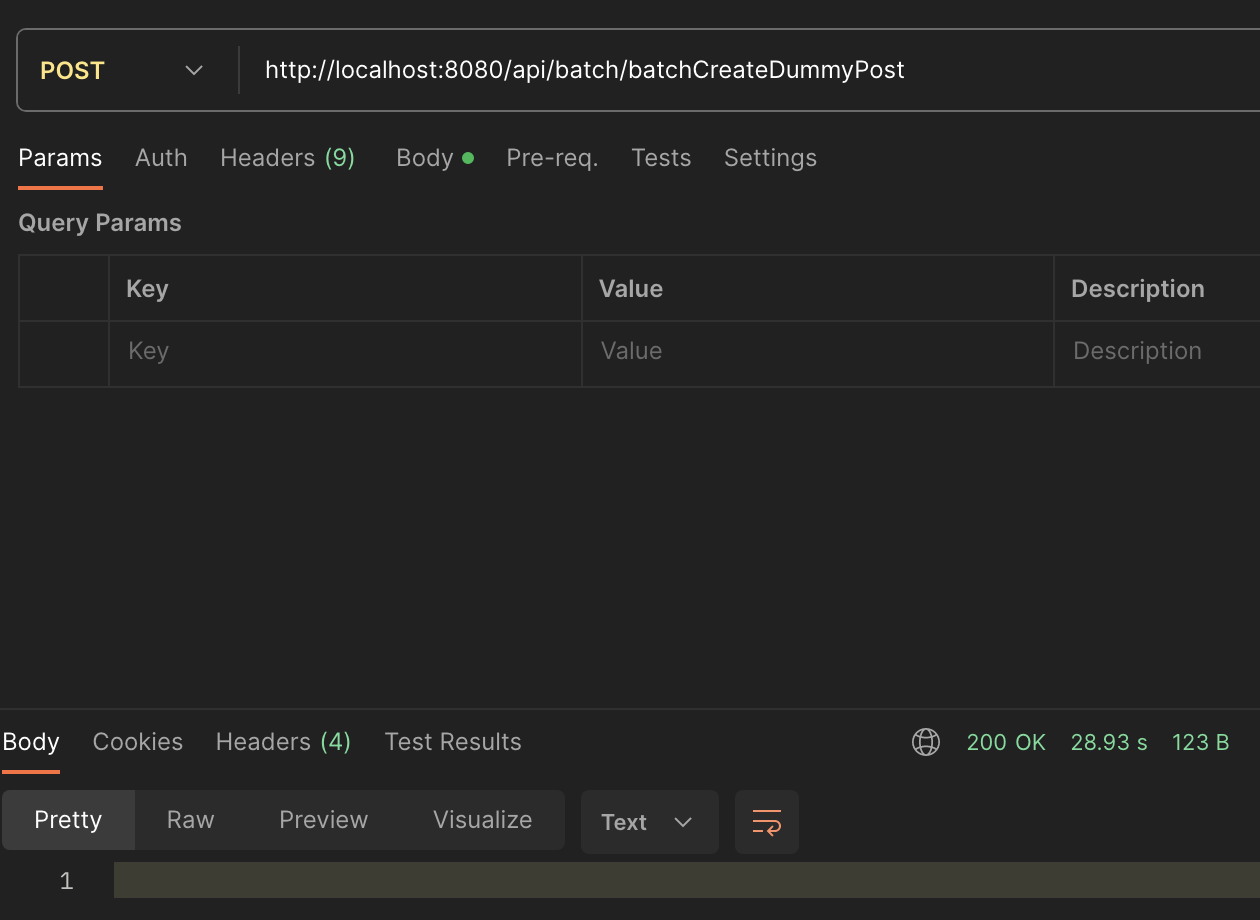
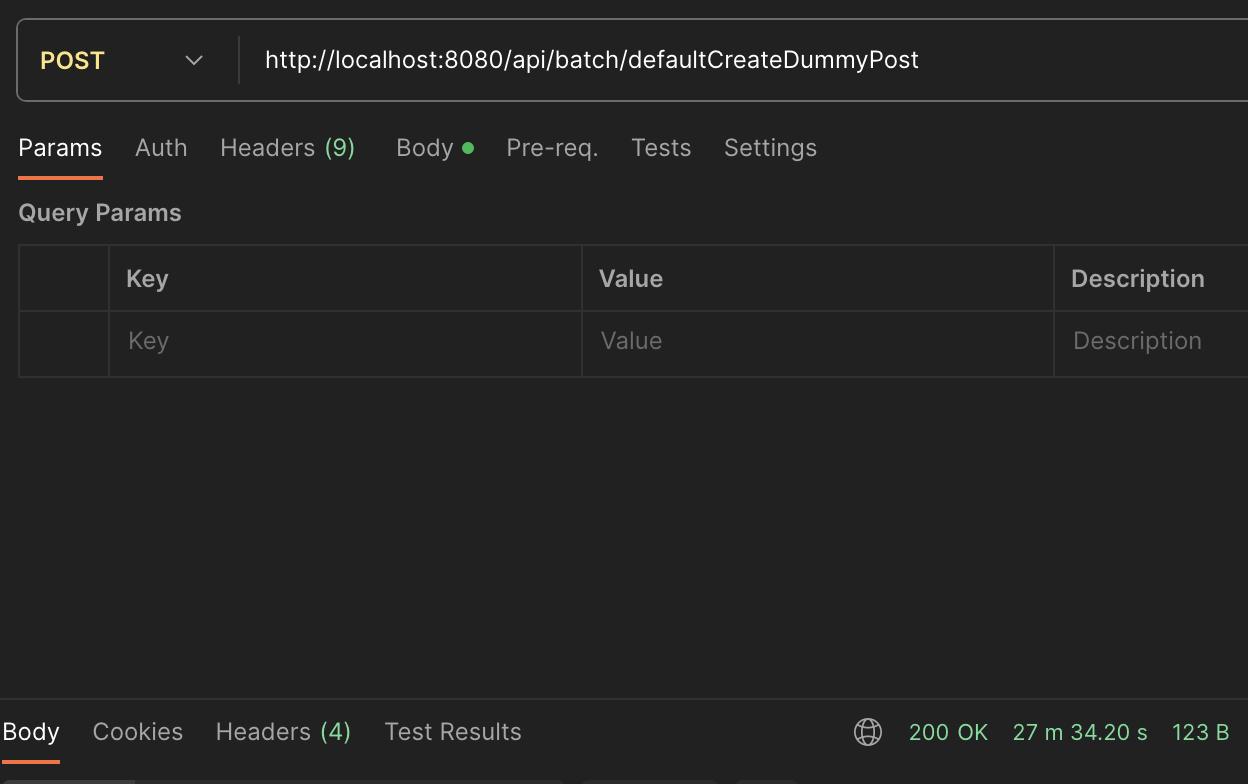
problem
엔터티 indexes 를 설정하고 검색최적화를 위해
더미데이터를 DB에 저장 하려고 하는데 10만건의 데이터를 넣는데 굉장히 많은 시간이 걸렸다.
어떻게 하면 데이터를 더 빠르게 db에 저장 할 수 없을까 ?
JPA를 통해 데이터를 DB에 보내면
save() 또는 saveAll() 해주면 엔터티마다 트랜젝션을 생성하고 커밋한다.
즉 건당 오버헤드(overhead)가 발생한다.
solution
오버헤드가 일어나는곳을 한번에 묶어서 처리하면 되지 않을까 ? (중복제거)
addBatch로 한번에 묶어서 커밋을 해보자.
addBatch는 쿼리 실행을 하지 않고 쿼리 구문을 메모리에 올려두었다가, 실행 명령(executeBatch)이 있으면 한번에 DB쪽으로 쿼리를 날린다. Array Processing 기능을 활용하면 한 번의 SQL 수행으로 대량의 로우를 동시에 insert/update/delete 할 수 있다.
CODE
Connection con = null;
PreparedStatement pstmt = null ;
public void runBatchJob() {
String sql = "INSERT INTO post (title, content, category_id, member_id, view_count) VALUES (?, ?, ?, ?, ?)";
try {
con = dataSource.getConnection();
con.setAutoCommit(false);
pstmt = con.prepareStatement(sql);
for (int i = 0; i < 100000; i++) {
Post post = postService.createBatchPosts(i);
pstmt.setString(1, post.getTitle());
pstmt.setString(2, post.getContent());
pstmt.setLong(3, 2L);
pstmt.setLong(4, 2L);
pstmt.setInt(5, post.getViewCount());
// addBatch에 담기
pstmt.addBatch();
// 파라미터 Clear
pstmt.clearParameters();
if ((i % 10000) == 0) {
// Batch 실행
pstmt.executeBatch();
// Batch 초기화
pstmt.clearBatch();
// 커밋
con.commit();
}
}
pstmt.executeBatch();
con.commit();
} catch (Exception e) {
try {
con.rollback();
} catch (SQLException ignored) {;
}
} finally {
if (pstmt != null) try {
pstmt.close();
pstmt = null;
} catch (SQLException ignored) {
}
if (con != null) try {
con.close();
con = null;
} catch (SQLException ignored) {
}
}
}1. db Connetion and Read
String sql = "INSERT INTO post (title, content, category_id, member_id, view_count) VALUES (?, ?, ?, ?, ?)";
try {
con = dataSource.getConnection();
con.setAutoCommit(false);
pstmt = con.prepareStatement(sql);db와 커넥션을 열어주고 AutoCommit을 false 시켜준다 (원자성 보장)
setAutoCommit()를 호출하여 자동 커밋을 비활성화하면,
여러 쿼리가 모두 성공하면 수동으로 커밋을 호출하여 하나의 트랜잭션으로 묶어, 하나의 쿼리라도 실패하면 롤백할 수 있다.
pstmt = con.prepareStatement(sql);각 객체와 바인딩할 SQL 쿼리파라미터 값을 설정한다.
2. process
for (int i = 0; i < 100000; i++) {
Post post = postService.createBatchPosts(i);
pstmt.setString(1, post.getTitle());
pstmt.setString(2, post.getContent());
pstmt.setLong(3, 2L);
pstmt.setLong(4, 2L);
pstmt.setInt(5, post.getViewCount());
// addBatch에 담기
pstmt.addBatch();
// 파라미터 Clear
pstmt.clearParameters();10만건의 데이터를 넣을 객체를 생성해주고
VALUES (?, ?, ?, ?, ?)
쿼리문 위치에 맞는 값들을 각각 바인딩 해준 후
preparedStatement 객체에 addBatch() 한다. (담기)
pstmt.clearParameters() 사용하여 이전에 설정된 매개변수를 초기화하고, 다음 addBatch() 호출 시에 새로운 매개변수 값을 설정할 수 있도록 설정한다.
3. writer
if ((i % 10000) == 0) {
// Batch 실행
pstmt.executeBatch();
// Batch 초기화
pstmt.clearBatch();
// 커밋
con.commit();
}
}한번에 10만건을 한번에 처리하면 OutOfMemory 걸릴 수 있다.
1만건씩 나눠서 addBatch로 담아두었던 pstmt.executeBatch() 실행시켜준다.
담은 Batch를 초기화 해준 후 모두 커밋시켜준다.
4. exception
catch(Exception e){
try {
con.rollback();
}catch(Exception e1) {
}코드에 실패가 일어날 경우 rollback 을 해준다.
5. finally close
/*con = dataSource.getConnection();
*con.setAutoCommit(false);
*pstmt = con.prepareStatement(sql);
이대로 열었으니 */
finally {
if (pstmt != null) try {
pstmt.close();
pstmt = null;
} catch (SQLException ignored) {
}
if (con != null) try {
con.close();
con = null;
} catch (SQLException ignored) {
}
}모든 작업이 완료된 후에는 차례대로 닫아주어야 한다.
끗 !
'개-발 > Java + Spring + Kotlin' 카테고리의 다른 글
| [Java] CQRS 패턴 적용기 (Feat.Redis) (0) | 2024.03.07 |
|---|---|
| [Kotlin] 단위 테스트 작성하기 (feat.JUnit5 , MockK) (0) | 2024.02.21 |
| [JAVA] CountDownLatch 스레드 대기 시키기 (2) | 2024.01.05 |
| [Spring] 선착순 이벤트 구현 ( 동시성 Pessimistic Lock) (3) | 2024.01.04 |
| [Spring] @Constraint로 커스텀 Vaildatation 만들기 (0) | 2023.12.27 |
결과
10만건 데이터 >
JPA 27분 , addBatch 28초
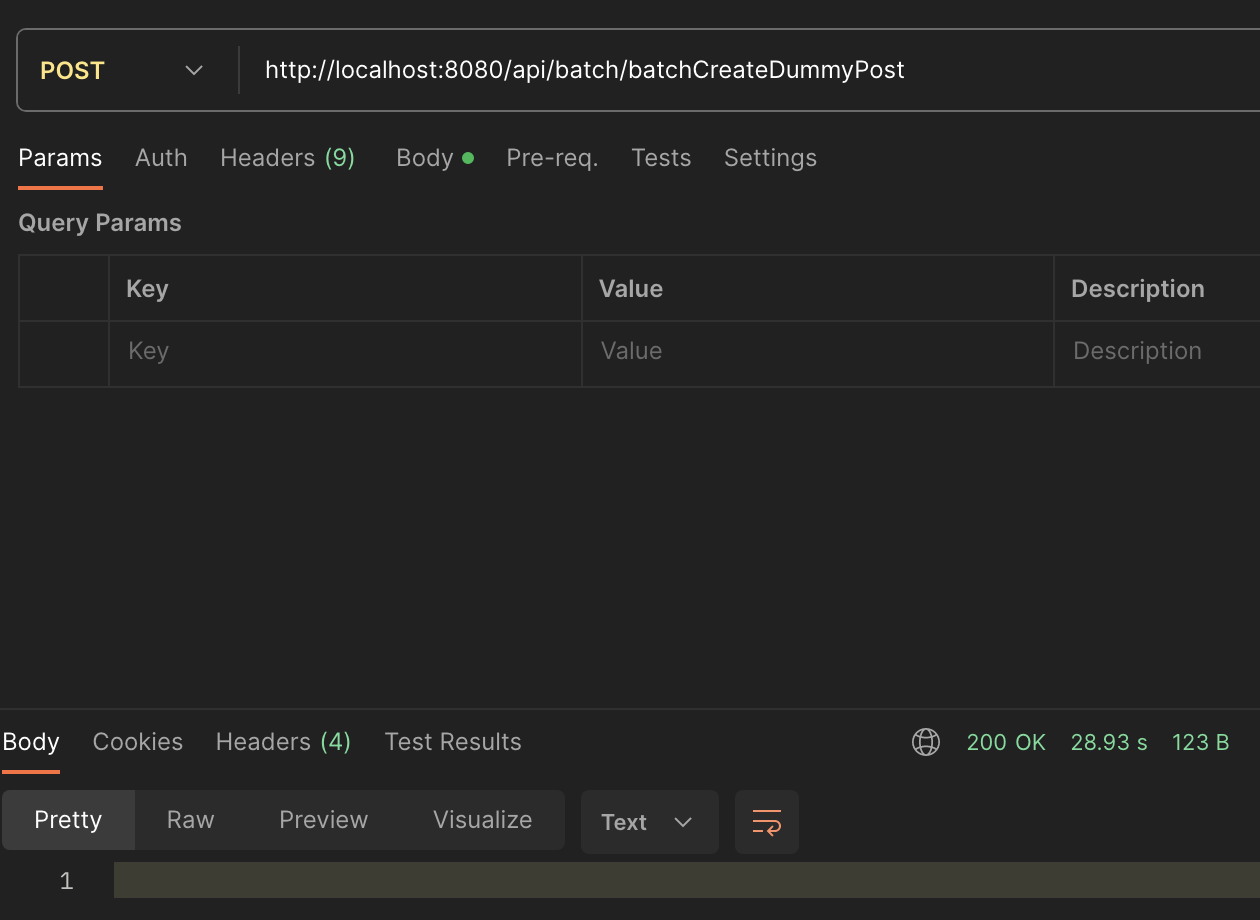
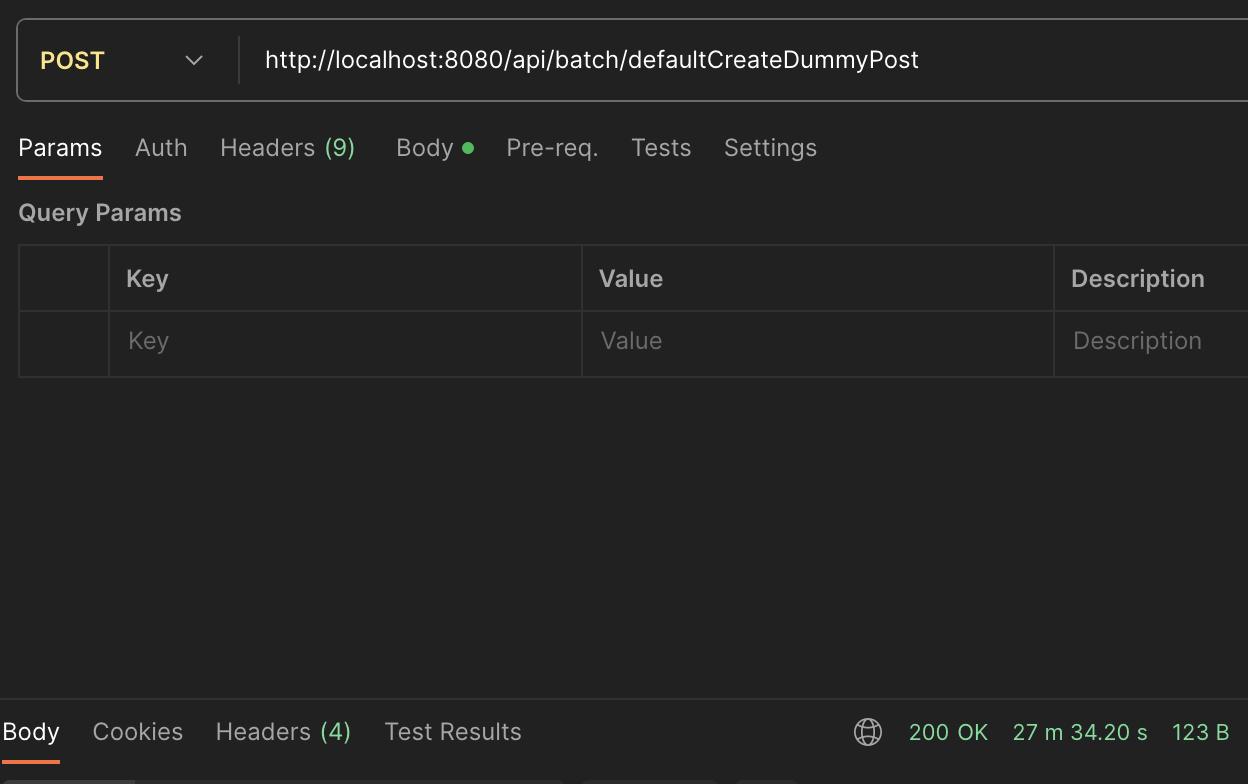
problem
엔터티 indexes 를 설정하고 검색최적화를 위해
더미데이터를 DB에 저장 하려고 하는데 10만건의 데이터를 넣는데 굉장히 많은 시간이 걸렸다.
어떻게 하면 데이터를 더 빠르게 db에 저장 할 수 없을까 ?
JPA를 통해 데이터를 DB에 보내면
save() 또는 saveAll() 해주면 엔터티마다 트랜젝션을 생성하고 커밋한다.
즉 건당 오버헤드(overhead)가 발생한다.
solution
오버헤드가 일어나는곳을 한번에 묶어서 처리하면 되지 않을까 ? (중복제거)
addBatch로 한번에 묶어서 커밋을 해보자.
addBatch는 쿼리 실행을 하지 않고 쿼리 구문을 메모리에 올려두었다가, 실행 명령(executeBatch)이 있으면 한번에 DB쪽으로 쿼리를 날린다. Array Processing 기능을 활용하면 한 번의 SQL 수행으로 대량의 로우를 동시에 insert/update/delete 할 수 있다.
CODE
Connection con = null;
PreparedStatement pstmt = null ;
public void runBatchJob() {
String sql = "INSERT INTO post (title, content, category_id, member_id, view_count) VALUES (?, ?, ?, ?, ?)";
try {
con = dataSource.getConnection();
con.setAutoCommit(false);
pstmt = con.prepareStatement(sql);
for (int i = 0; i < 100000; i++) {
Post post = postService.createBatchPosts(i);
pstmt.setString(1, post.getTitle());
pstmt.setString(2, post.getContent());
pstmt.setLong(3, 2L);
pstmt.setLong(4, 2L);
pstmt.setInt(5, post.getViewCount());
// addBatch에 담기
pstmt.addBatch();
// 파라미터 Clear
pstmt.clearParameters();
if ((i % 10000) == 0) {
// Batch 실행
pstmt.executeBatch();
// Batch 초기화
pstmt.clearBatch();
// 커밋
con.commit();
}
}
pstmt.executeBatch();
con.commit();
} catch (Exception e) {
try {
con.rollback();
} catch (SQLException ignored) {;
}
} finally {
if (pstmt != null) try {
pstmt.close();
pstmt = null;
} catch (SQLException ignored) {
}
if (con != null) try {
con.close();
con = null;
} catch (SQLException ignored) {
}
}
}1. db Connetion and Read
String sql = "INSERT INTO post (title, content, category_id, member_id, view_count) VALUES (?, ?, ?, ?, ?)";
try {
con = dataSource.getConnection();
con.setAutoCommit(false);
pstmt = con.prepareStatement(sql);db와 커넥션을 열어주고 AutoCommit을 false 시켜준다 (원자성 보장)
setAutoCommit()를 호출하여 자동 커밋을 비활성화하면,
여러 쿼리가 모두 성공하면 수동으로 커밋을 호출하여 하나의 트랜잭션으로 묶어, 하나의 쿼리라도 실패하면 롤백할 수 있다.
pstmt = con.prepareStatement(sql);각 객체와 바인딩할 SQL 쿼리파라미터 값을 설정한다.
2. process
for (int i = 0; i < 100000; i++) {
Post post = postService.createBatchPosts(i);
pstmt.setString(1, post.getTitle());
pstmt.setString(2, post.getContent());
pstmt.setLong(3, 2L);
pstmt.setLong(4, 2L);
pstmt.setInt(5, post.getViewCount());
// addBatch에 담기
pstmt.addBatch();
// 파라미터 Clear
pstmt.clearParameters();10만건의 데이터를 넣을 객체를 생성해주고
VALUES (?, ?, ?, ?, ?)
쿼리문 위치에 맞는 값들을 각각 바인딩 해준 후
preparedStatement 객체에 addBatch() 한다. (담기)
pstmt.clearParameters() 사용하여 이전에 설정된 매개변수를 초기화하고, 다음 addBatch() 호출 시에 새로운 매개변수 값을 설정할 수 있도록 설정한다.
3. writer
if ((i % 10000) == 0) {
// Batch 실행
pstmt.executeBatch();
// Batch 초기화
pstmt.clearBatch();
// 커밋
con.commit();
}
}한번에 10만건을 한번에 처리하면 OutOfMemory 걸릴 수 있다.
1만건씩 나눠서 addBatch로 담아두었던 pstmt.executeBatch() 실행시켜준다.
담은 Batch를 초기화 해준 후 모두 커밋시켜준다.
4. exception
catch(Exception e){
try {
con.rollback();
}catch(Exception e1) {
}코드에 실패가 일어날 경우 rollback 을 해준다.
5. finally close
/*con = dataSource.getConnection();
*con.setAutoCommit(false);
*pstmt = con.prepareStatement(sql);
이대로 열었으니 */
finally {
if (pstmt != null) try {
pstmt.close();
pstmt = null;
} catch (SQLException ignored) {
}
if (con != null) try {
con.close();
con = null;
} catch (SQLException ignored) {
}
}모든 작업이 완료된 후에는 차례대로 닫아주어야 한다.
끗 !
'개-발 > Java + Spring + Kotlin' 카테고리의 다른 글
| [Java] CQRS 패턴 적용기 (Feat.Redis) (0) | 2024.03.07 |
|---|---|
| [Kotlin] 단위 테스트 작성하기 (feat.JUnit5 , MockK) (0) | 2024.02.21 |
| [JAVA] CountDownLatch 스레드 대기 시키기 (2) | 2024.01.05 |
| [Spring] 선착순 이벤트 구현 ( 동시성 Pessimistic Lock) (3) | 2024.01.04 |
| [Spring] @Constraint로 커스텀 Vaildatation 만들기 (0) | 2023.12.27 |
